價格:免費
更新日期:2017-04-18
檔案大小:17.6 MB
目前版本:1.1
版本需求:需要 iOS 8.0 或以上版本。與 iPad 相容。
支援語言:英語
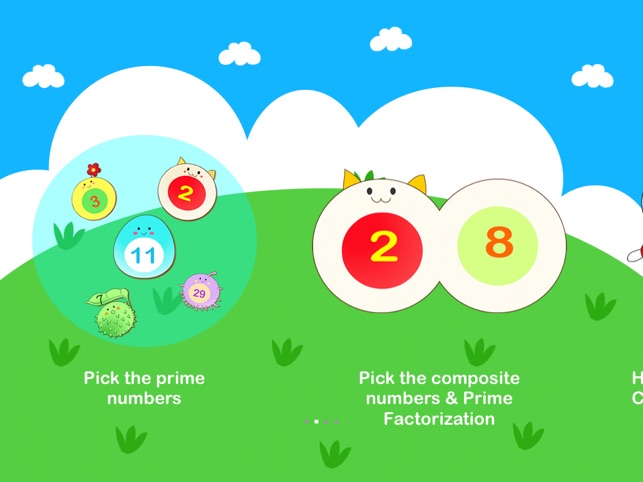
Factors and Multiples app use cell division concept to help kids to learn prime factorization and how to find LCM and GCF.
if you are interested in this app, you can watch the following video:
https://www.youtube.com/watch?v=TjxcZ2ihk-I
This app include 6 functions are as follows:
1. 100 Numbers chart :
Prime numbers chart, Composite numbers chart, Multiples of 2, Multiples of 3, Multiples of 5, Multiples of 7, Multiples of 10, Multiples of 11.
You can click the circle on the composite numbers chart to drill down to that number's prime factorization (factor tree and division method)
2. Pick the prime numbers game:
Place the prime numbers by dragging and dropping to the circle area and avoid dragging and dropping the composite numbers.

3. Pick the composite numbers & Prime Factorization game
Place the composite numbers by dragging and dropping to the circle area and avoid dragging and dropping the prime numbers. When the composite number in the circle, you can long press it 1 second , then you can see it’s prime factorization.
4. Learn how to find Least Common Multiple
It provide 2 method to help kids to learn LCM,the methods are as follows:
a. List all the Multiples of Both Numbers
b. Division Ladder ( Division by primes )
5. learn how to find Greatest Common Factor
It provide 3 method to help kids to learn GCF,the methods are as follows:
a. List all the factors of Both Numbers
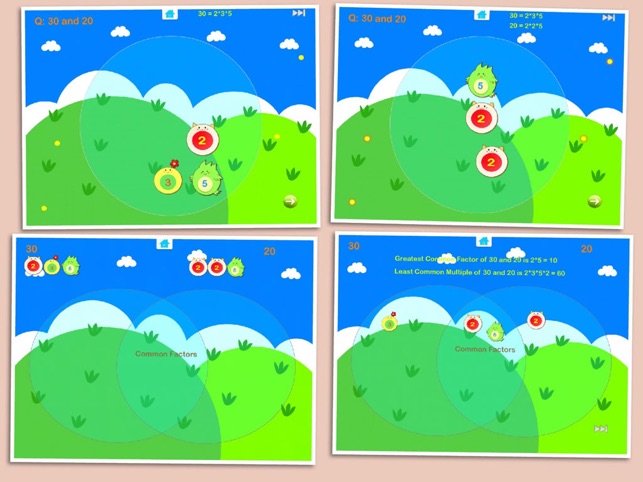
b. Prime Factorization
c. Division Ladder ( Division by primes )
6. Find the GCF and LCM using prime factorization
This function provide step by step method to help kids learn how to find the GCF and LCM.
Step 1. Long press 1 second on the first composite number to see it’s prime factorization ,until there are no composite number. Then you can click the next button to go to step 2.
Step 2. Long press 1 second on the second composite number to see it’s prime factorization ,until there are no composite number. Then you can click the next button to go to step 2.
Step 3. Place the factors in the correct location
Step 4. Click the next button , you can see how to calculate LCM and GCF
As a MOMs with Apps member,we follow the "Know What's inside" best practices for kids' apps.
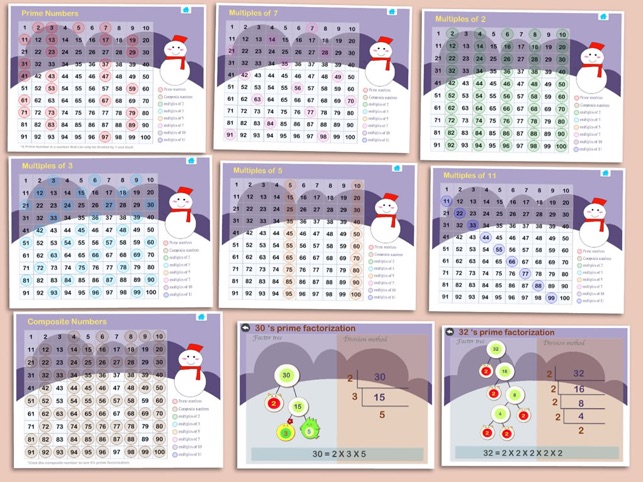
http://momswithapps.com/

支援平台:iPad
